この記事では、C#を使用してWindowsフォームアプリケーションでアプリケーション自身の実行ファイルパスとファイル名を取得する方法について紹介します。
サンプルコード
アプリケーションの絶対パスは Application.ExecutablePath で取得できます。ファイル名は、絶対パスからPath.GetFileNameメソッドでファイル名だけ取り出せます。同様に、アプリケーションが格納されているパスもPath.GetDirectryNameで取り出せます。
using System;
using System.Windows.Forms;
using System.IO;
namespace WindowsFormsApp1
{
public partial class Form1 : Form
{
public Form1()
{
InitializeComponent();
ShowFilePathAndName();
}
private void ShowFilePathAndName()
{
// アプリケーションの実行ファイルの絶対パスを取得
string filePath = Application.ExecutablePath;
// 実行ファイルの名前を取得(パスを除く)
string fileName = Path.GetFileName(filePath);
// 実行ファイルの格納ディレクトリ
string dirPath = Path.GetDirectoryName(filePath);
// 取得したパスと名前をメッセージボックスで表示
MessageBox.Show($"ファイルパス: {filePath}" + Environment.NewLine +
Environment.NewLine +
$"ファイル名: {fileName}" + Environment.NewLine +
Environment.NewLine +
$"格納パス:{dirPath}");
}
}
}
実行結果
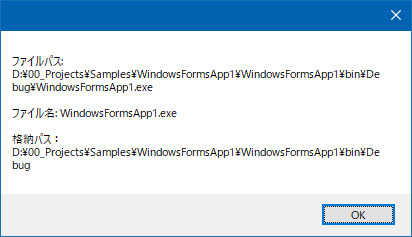
まとめ
本記事では、C#のWindowsフォームアプリケーションでアプリケーション自身の実行ファイルパスとファイル名を取得する方法について紹介しました。
